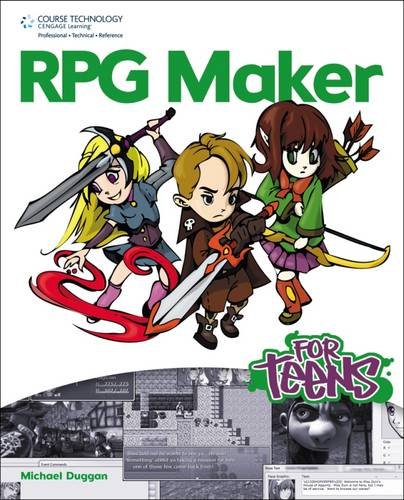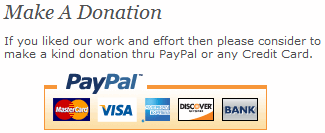RPG Maker for Teens / Michael Duggan
| List Price: | |
Our Price: $22.25 | |
|
For Bulk orders
| |
|
Used Book Price: $15.65 | |
| RPG Maker for Teens / Michael Duggan | |
| Publisher: Cengage Learning PTR | |
| Availability:Usually ships in 24 hours | |
| Sales Rank: 809392 | |
|
Make your RPG ideas come to life! RPG Maker For Teens shows teens and other beginners how to create their very own role-playing games, sword-and-sorcery quest games that feature turn-based combat, inventories full of unique weapons and armor, and fierce monsters prowling in dungeons. Using RPG Maker VX, a complete computer game application software, means that prior programming experience is not required. You'll follow easy-to-understand instructions and hands-on tutorials as you first build a sample game, and then your very own RPG as you work your way through the book. With RPG Maker For Teens, you'll learn everything you need to create fun, fantasy RPGs that you can play and share with others, including how to build a game world, invent characters, stage battles, put together quests, and edit and publish your finished game.
Now you can buy Books online in USA,UK, India and more than 100 countries.
*Terms and Conditions apply
Disclaimer: All product data on this page belongs to .
.
No guarantees are made as to accuracy of prices and information.
From the Author: 10 Quick Tips to Getting Started with RPG Maker
- Create a new project and name it something distinct. Your first step in your new project is to declare the size of your map. Right-click on the map name in the panel list and select Map Properties; there you can change the dimensions of the map.
- Draw your major landforms or interior structure. From the menu, select Mode > Map or press F5. Use the Pencil, Rectangle, Ellipse, or Flood Fill tools to place tiles on your map where the ground, floors, and/or walls would exist.
- Using the Pencil tool, draw major tile elements, including impassible forests, grass, fences, buildings, and so on. Add more detailed tile elements as you go, including hangings, decorations, boxes, props, and more.
- Create more maps that fit the outline of the game you want to make, including interior and exterior maps to be explored.
- Now place Events. From the menu, select Mode > Events or press F6. Start by placing your player starting position. Then add transfer events from the current map to subsequent maps. Add non-player characters (NPCs) the player can dialogue with. You can add Door, Inn, and Treasure Chest quick events wherever you believe them necessary.
- Decide where you want Enemies. If you want Enemies ambushing players all over your map, open Map Properties and set Troop Encounters. If you want to prompt encounters physically, place NPCs that instigate Battle Processing (Tab 3 of the Event Commands dialog box) on Player Touch. You can even set the NPC to run at the player by setting Autonomous Movement Type to "Approach."
- Decide who you want to start in the player’s party by editing the Database. From the menu, select Tools > Database or press F9 and navigate to the Actors tab. You can also change their abilities in the Skills tab and their professions in the Classes tab.
- Edit or create custom Items, Weapons, or Armors in the Database. You can edit or create custom Enemies there, also.
- Fine-tune the look of your game in the System and Terms tab of the Database. You can also edit or create custom graphics and import them into your game. Some graphics to consider modifying include player characters, NPCs, enemies, objects, map tiles, the title screen, and the Game Over screen. Likewise, you can edit or create custom sounds for your game. Study the music and sound effects listed in the System tab of the Database for audio you might want to adapt.
- Test your game thoroughly. You should test after each new element you add to save you editing time later on. After you’ve tested your game thoroughly, have someone else test it for you. If your game passes the test, go to File > Compress Game Data to publish your game to an executable file. Distribute your game on the Internet or burn it to CD-ROM so that other people can play it.
Now you can buy Books online in USA,UK, India and more than 100 countries.
*Terms and Conditions apply
Disclaimer: All product data on this page belongs to
 .
.No guarantees are made as to accuracy of prices and information.