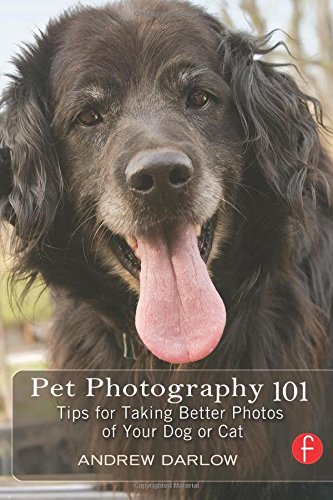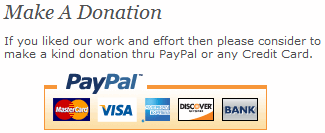Pet Photography 101: Tips for taking better photos of your dog or cat / Darlow, Andrew
| List Price: | |
Our Price: $22.50 | |
|
For Bulk orders
| |
|
Used Book Price: | |
| Pet Photography 101: Tips for taking better photos of your dog or cat / Darlow, Andrew | |
| Publisher: Focal Press | |
| Availability:In Stock. | |
| Sales Rank: 1285044 | |
|
Similar Books
Selected Tips from Pet Photography 101 by Andrew Darlow:
Tip #1 Should you buy a DSLR, or a high-end Point and Shoot (a.k.a. a compact camera) to photograph your pets and other family members? What about a camera that can do both stills and video? Andrew gives an overview of what's out there and how to find just the right camera (or cameras) for you and your family. He also covers tips for taking better photos with your camera phone/smartphone.
Tip #24 Learn how to find inexpensive, yet powerful handheld reflectors around the house, in your local hardware store or at another retailer, and find out what specific light stands and accessories you can use to hold them in place. Also learn techniques for using the sun as a "lightbulb in the sky."
Tip #49 Valuable tips for getting your pets to stand still so that you can get great photographs of them (this is the pet photography question Andrew is most frequently asked!). Other suggestions in this tip include ways to get your pets moving around in interesting ways for better still photos or video clips.
Tip #83 This tip covers an important yet often overlooked topic-organizing your photos. Andrew introduces the process and links to an online step-by-step tutorial with downloadable folders for keeping your images organized (whether you use Mac or Windows).
Tip #99 This tip covers the reasons why continuous-tone photo prints from a photo lab or retail store are a great option. It also includes additional resources, including a link to a 4 x 6-inch calibration file on the companion site to help make sure you are getting proper color, density and sharpness.
The book's companion site: www.PhotoPetTips.com, contains additional links, tips and information as well as free excerpts-including all of Chapter 2 as a free downloadable PDF.
* Professional results with easy and fun techniques for posing pets, lighting, post production and more!* Loaded with adorable and inspirational photographs of pets
* Quirky and inviting tips showing you how to make your photos better!
Amazon Exclusive: A Letter from Andrew Darlow, Author of Pet Photography 101
 Dear Amazon Readers, I love photography. And I love photographing dogs, cats and the people who love them. Photography has enabled me to capture so many of the memories of my own life and family members. It has also allowed me to photograph many of the people and pets I've had the opportunity to meet over the years, as well as the places I've been fortunate to visit. I've also photographed hundreds of other families and their pets, and the bonds I've observed between them always warms my heart and keeps me waiting anxiously for the next photo opportunity. Being able to share my images and suggestions about how others can get better photos of their dogs, cats and other family members is a privilege, and my primary goal with this book is to help you capture the spirit and personality of your entire family in ways that you may not have thought about previously. If you take even one photo that is influenced by what you read in the book, and if that photograph brings a tear to your eye, a smile to your face, or helps you to remember a loved one for years to come in a special way, then I’ve done my job (hopefully, you’ll be creating many more than just one memorable photo after reading the book!).
Dear Amazon Readers, I love photography. And I love photographing dogs, cats and the people who love them. Photography has enabled me to capture so many of the memories of my own life and family members. It has also allowed me to photograph many of the people and pets I've had the opportunity to meet over the years, as well as the places I've been fortunate to visit. I've also photographed hundreds of other families and their pets, and the bonds I've observed between them always warms my heart and keeps me waiting anxiously for the next photo opportunity. Being able to share my images and suggestions about how others can get better photos of their dogs, cats and other family members is a privilege, and my primary goal with this book is to help you capture the spirit and personality of your entire family in ways that you may not have thought about previously. If you take even one photo that is influenced by what you read in the book, and if that photograph brings a tear to your eye, a smile to your face, or helps you to remember a loved one for years to come in a special way, then I’ve done my job (hopefully, you’ll be creating many more than just one memorable photo after reading the book!). All the best,
Andrew Darlow
A Look at Tip Excerpts from Pet Photography 101
(Photos © Andrew Darlow-www.photopettips.com)
 Tip #14 Lower Your Perspective and Make Your Subject the Hero To create what is known as a “hero shot” (so named because it often makes the subject look more majestic), all you need to do is lower your perspective so that you are a bit lower than the pet’s eye level (how low will depend on the pet, and experimentation is key). In this photo of a Weimaraner, photographed in a park on a partly cloudy day at about 1 p.m. in late December, his owner was right next to him when I took the shot. I cropped it to a square because I liked that look much more in this case. That’s a bonus tip that will be covered again in Tip 20 and other places throughout the book—use cropping to your advantage! |
 Tip #34 Include a Large Window or French Doors for Some Dramatic Looks If you have a distinctive-looking picture window or French doors, try including them in your photos. If the light is not much brighter outside compared with inside, you can get a very nice overall look without losing detail on your subject. For this photo of a client’s Dalmatian, which I captured handheld at a beautiful home on a snowy day with a wide-angle lens, I just followed the dog around until she stopped to take a peek outside. I took at least 10 photos as she adjusted her tail here and there. Within just a few moments, she was on to her next adventure, which is common with pets, so it’s important to be prepared and shoot a lot when the moment is right. |
 Tip #36: Photograph Your Loved Ones Relaxing in Bed or on a Sofa Lit by Window Light One of the best times to photograph furry friends and other family members is while they are relaxing on a sofa, the floor, or a bed. The window light found in many bedrooms and living rooms is beautiful. For this photo of a client and her four dogs (three Maltese and a mixed breed), the sun was streaming through a nearly wall-sized window (camera left), and provided most of the light. Some warm lightbulbs in the bedroom provided the rest of the light, and added to the warm look and feel. I placed my camera on a tripod so that I could focus manually and get the framing I liked. It wasn’t easy to get good expressions on all the dogs in just one photo, so I ended up borrowing from a few images and assembled them in Adobe Photoshop to get the results you see. |
 Tip #98: Create a Hand-Colored Look in Your Images Hand-colored black-and-white prints have been popular for over 100 years. The look can be very striking and nostalgic, but you don’t need special paints or a paintbrush to do it. Almost any image editor will allow you to produce great-looking hand-colored images. The key is to use layers or other nondestructive workflow options so that you can revisit the image to increase or decrease saturation, change the overall colors, and adjust the masking if you’ve "painted outside the lines." For this photo of a friend's cat, I liked the look of the cat but didn't like some of the strong colors in the background. I decided to retain some color by reducing the overall saturation in the image. I then just selected the cat's eyes and made them a more aqua color tone using Adobe Photoshop's Replace Color tool (go to "Image > Adjustments > Replace Color"). |
 Tip #23 For Better Portraits, Use Flash When Shooting Outdoors Electronic flash has many uses when outside. On the topic of “raccoon eyes,” which can occur when taking photos when the sun is high in the sky, there are a number of ways to avoid the problem. One way is by using fill flash when outdoors. Fill flash can be enabled in several ways: by using the small flash found on many point-and-shoot cameras; by using a DSLR’s pop-up flash; with a detachable, on-camera flash unit; or with an off-camera flash unit. The icon on most point-and-shoot cameras to turn on fill flash is usually a lightning bolt—press the flash button until you see the lightning bolt stay on. A removable flash unit that sits in your camera’s hot shoe, or an off-camera flash are best for fill flash (or for flash in general when outside). That’s because you can separate your camera lens from the flash, which reduces the chance of red-eye (or green-eye, as is the case with many pets), plus you can create larger catch lights in your subjects’ eyes by using a diffuser over the flash, such as the LumiQuest BigBounce diffuser. An off-camera flash has the added benefit of allowing you to light from any angle. I photographed this little girl and her Pug on a sunny day at about 1 P.M. in late August. An off-camera compact flash unit (Vivitar 285HV) was placed slightly camera right with a large diffuser about two feet (.6 meters) from the subjects. I used manual mode on the flash and camera to find the right balance between the natural light and flash. |
Now you can buy Books online in USA,UK, India and more than 100 countries.
*Terms and Conditions apply
Disclaimer: All product data on this page belongs to
 .
.No guarantees are made as to accuracy of prices and information.