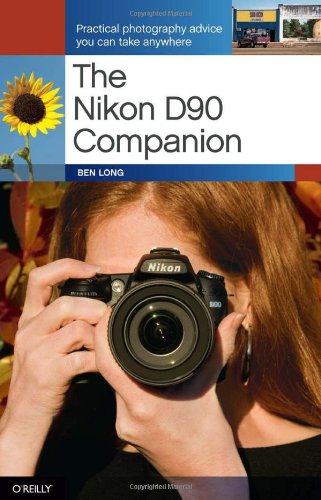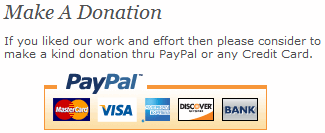The Nikon D90 Companion: Practical Photography Advice You Can Take Anywhere / Long, Ben
| List Price: | |
Our Price: $6.58 | |
|
For Bulk orders
| |
|
Used Book Price: | |
| The Nikon D90 Companion: Practical Photography Advice You Can Take Anywhere / Long, Ben | |
| Publisher: O'Reilly Media | |
| Availability:In Stock. | |
| Sales Rank: 2000089 | |
|
Similar Books
The Nikon D90 camera has exploded on the digital photography market, with a myriad of new features, including the industry-first HD video capability. The Nikon D90 Companion is intended to serve as a full-on photography class, one that covers everything including technical matters and exposure theory, composition theory, and how to find images and expand your visual sense. However, unlike a regular photography class, this book is built specifically around the D90, which means every concept is written about in terms of the D90's controls and features. By the time you're done with this book, you'll not only know how all the D90's controls function, but you'll also know how to recognize a good photo and how to use the D90's controls to represent that subject as a compelling image. In other words, you'll be a better photographer, whether you're shooting simple snapshots or aiming for something more.
Shooting Panoramas
By Ben Long
No matter how wide your lens might go, there will still be times when you face a vista that just can’t be captured in one frame. Now you can take a series of frames with your Nikon D90 images, and, rather than layering them together as a collage, you can digitally merge them into a single seamless image.
Shooting this type of panoramic image requires a combination of shooting technique and special software. You must shoot your images in a particular way to ensure that they contain the information you need to construct a good panorama and then use special stitching software to create the seamless merge. (Your Nikon Software Suite Disk includes a panoramic stitching program called PhotoStitch, and Photohsop and Photoshop Elements have good stitching tools.)
Choosing a Focal Length for Panoramas
Making a successful panoramic shot begins by shooting usable images. First, you must choose a focal length. If you choose a shorter (wider-angle) focal length, then you won’t need as many shots to cover the width of your panorama. However, a shorter focal length will have a deep depth, which will render many objects in your scene very small. Also, a super-wide angle might confuse some stitching programs. This panorama was shot with a shorter, wider-angle focal length. Although a wider angle lets you cover a wider area with fewer shots, it means the distant objects will be smaller.
If you choose a longer focal length, distant objects will appear larger, but you’ll have to shoot more frames, which will increase your chances of making an error and ending up with unusable source material. This panorama was shot with a longer, more telephoto focal length. It took more images to cover the scene, but objects in the foreground and background are larger and more prominent. Consequently, your best option is to aim somewhere in the middle and choose a moderate focal length that reveals the details you want to see but is still wide enough that you don’t have to shoot a lot of frames to cover your scene. Once you’ve selected a focal length, it’s time to think about exposure.
Setting Panoramic Exposure
From a panoramic photography standpoint, one of the things that's really annoying about the world is that it’s not lit perfectly evenly. This problem is much more pronounced when shooting a panorama than when shooting a single frame. If you look at most any panoramic scene in the real world, you’ll probably find that one end is brighter than the other. The reason this is a drag for panoramic shooting is that the area that’s brighter will expose differently than the area that’s darker, and when you try to stitch your images together, you could very well end up with weird color bands in the sky. This panorama was not evenly exposed.
The vertical bands in the middle of the image are the result of the stitching program trying to reconcile the different exposures. To compensate for this, you’ll want to use the same exposure for all your shots. On the D90, this is easy to achieve, thanks to the auto exposure lock located on the back of the camera.
Try this: Point your camera in a predominantly bright direction, and half-press the shutter to take a meter reading. Note the shutter speed and aperture that are chosen. While holding the shutter button down, point the camera in a darker direction. You should see the exposure settings change. The camera has chosen different exposure settings, which makes sense since you’re looking into an area that’s darker. Now return to your initial bright scene—the camera will re-meter. Press the AE-L button. An AE-L icon should appear in the viewfinder status display to indicate that your exposure is now locked.
Now, no matter where you point the camera, that locked exposure will be used. (Obviously, the locked settings may not be ideal for your re-framed shot, but the camera is doing what you asked—holding the exposure settings where you locked them, no matter what you’re pointed at.) Thanks to exposure lock, it’s possible to shoot a whole panorama of images, all with the same exposure. If you let go of the AE-L button, the camera will re-meter for your current framing.
Now you can buy Books online in USA,UK, India and more than 100 countries.
*Terms and Conditions apply
Disclaimer: All product data on this page belongs to .
.
No guarantees are made as to accuracy of prices and information.
Shooting Panoramas
By Ben Long
No matter how wide your lens might go, there will still be times when you face a vista that just can’t be captured in one frame. Now you can take a series of frames with your Nikon D90 images, and, rather than layering them together as a collage, you can digitally merge them into a single seamless image.
 |  |
Shooting this type of panoramic image requires a combination of shooting technique and special software. You must shoot your images in a particular way to ensure that they contain the information you need to construct a good panorama and then use special stitching software to create the seamless merge. (Your Nikon Software Suite Disk includes a panoramic stitching program called PhotoStitch, and Photohsop and Photoshop Elements have good stitching tools.)
Choosing a Focal Length for Panoramas
Making a successful panoramic shot begins by shooting usable images. First, you must choose a focal length. If you choose a shorter (wider-angle) focal length, then you won’t need as many shots to cover the width of your panorama. However, a shorter focal length will have a deep depth, which will render many objects in your scene very small. Also, a super-wide angle might confuse some stitching programs. This panorama was shot with a shorter, wider-angle focal length. Although a wider angle lets you cover a wider area with fewer shots, it means the distant objects will be smaller.
 |  |
If you choose a longer focal length, distant objects will appear larger, but you’ll have to shoot more frames, which will increase your chances of making an error and ending up with unusable source material. This panorama was shot with a longer, more telephoto focal length. It took more images to cover the scene, but objects in the foreground and background are larger and more prominent. Consequently, your best option is to aim somewhere in the middle and choose a moderate focal length that reveals the details you want to see but is still wide enough that you don’t have to shoot a lot of frames to cover your scene. Once you’ve selected a focal length, it’s time to think about exposure.
Setting Panoramic Exposure
From a panoramic photography standpoint, one of the things that's really annoying about the world is that it’s not lit perfectly evenly. This problem is much more pronounced when shooting a panorama than when shooting a single frame. If you look at most any panoramic scene in the real world, you’ll probably find that one end is brighter than the other. The reason this is a drag for panoramic shooting is that the area that’s brighter will expose differently than the area that’s darker, and when you try to stitch your images together, you could very well end up with weird color bands in the sky. This panorama was not evenly exposed.
 |
The vertical bands in the middle of the image are the result of the stitching program trying to reconcile the different exposures. To compensate for this, you’ll want to use the same exposure for all your shots. On the D90, this is easy to achieve, thanks to the auto exposure lock located on the back of the camera.
Try this: Point your camera in a predominantly bright direction, and half-press the shutter to take a meter reading. Note the shutter speed and aperture that are chosen. While holding the shutter button down, point the camera in a darker direction. You should see the exposure settings change. The camera has chosen different exposure settings, which makes sense since you’re looking into an area that’s darker. Now return to your initial bright scene—the camera will re-meter. Press the AE-L button. An AE-L icon should appear in the viewfinder status display to indicate that your exposure is now locked.
 |  |
Now, no matter where you point the camera, that locked exposure will be used. (Obviously, the locked settings may not be ideal for your re-framed shot, but the camera is doing what you asked—holding the exposure settings where you locked them, no matter what you’re pointed at.) Thanks to exposure lock, it’s possible to shoot a whole panorama of images, all with the same exposure. If you let go of the AE-L button, the camera will re-meter for your current framing.
Now you can buy Books online in USA,UK, India and more than 100 countries.
*Terms and Conditions apply
Disclaimer: All product data on this page belongs to
 .
.No guarantees are made as to accuracy of prices and information.