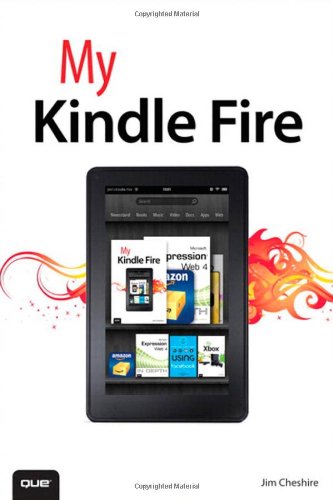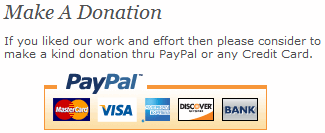My Kindle Fire / Jim Cheshire
| List Price: | |
Our Price: $16.03 | |
|
For Bulk orders
| |
|
Used Book Price: $0.01 | |
| My Kindle Fire / Jim Cheshire | |
| Publisher: Que Publishing | |
| Availability:Usually ships in 24 hours | |
| Sales Rank: 559697 | |
|
Interview with Jim Cheshire, author of My Kindle Fire
Q: Why should someone buy a guide to using the Kindle Fire instead of just using the manual that comes with the Kindle Fire?
- The manual that comes with the Kindle Fire isn't anything like My Kindle Fire. The manual provides a brief description of using the major features of the Kindle Fire, but it doesn't go into the level of detail that you'll get in my book. It's also important to realize that Amazon wrote the user manual as just that; a user manual. My Kindle Fire is much more than that. Yes, I provide the reader with step-by-step walkthroughs of all of the functionality in the Kindle Fire, but I also point out things that might not work exactly as you expect, I point out pitfalls, and I cover many topics that the manual doesn't cover.
Q: There are several guides available for the Kindle Fire. Why should readers choose My Kindle Fire over another guide?
- I bought copies of the other guides so that I could get a feel for what they offer. My Kindle Fire covers a lot of things that aren't covered in other guides. My Kindle Fire also has many times more screenshots than any of the other guides, and all of our screenshots are high-resolution, so they'll look great when you zoom in on them on your Kindle Fire or other Kindle device. (They look beautiful in print, too.)
In addition to comprehensive Kindle Fire coverage, I cover using Calibre, a free application for Mac or PC, to manage your eBook library and to convert and transfer books to your Kindle Fire. That's something you won't find in other guides. In addition to that, I go into detail on how you can use free tools to convert your own videos and music and transfer them to your Kindle Fire, something that no other guide does.
Q: So you cover additional tools that aren't covered in other guides? Does that sum it up?
- That's one major difference between My Kindle Fire and the other guides. However, I also provide details on Kindle Fire features that are missing in other guides. For example, I have an entire chapter on using Amazon's Manage Your Kindle page, an important tool for managing your Kindle Fire device. I also provide details on using all of Amazon's Cloud services that tie directly into the Kindle Fire.
- I have a large number of walkthroughs for managing music playlists, including how to use cloud playlists.
- I go into detail on how you can reinstall multiple apps at once in case you reset your Kindle Fire.
- I have step-by-step walkthroughs on configuring all types of email accounts.
- I cover handling attachments in your email application.
- I show you how you can import contacts from your existing email application or cloud service, and I also show you how you can export your contacts in order to back them up.
- I show you how to use Copy and Paste on the Kindle Fire.
- I show you how to use social networking integration with Facebook and others.
- I have walkthroughs on using the Gallery app, Pandora, Audible, and other popular apps.
- I show you how you can access files on other computers in your house right from your Kindle Fire.
Here are some other things you'll find in My Kindle Fire that aren't covered in other guides:
Q: That's a lot of coverage, and some of it looks like it might be a little bit technical. Do you think it will be easy for users who aren't at all technical to understand?
- Absolutely! First of all, I had a great team of people who worked hard to focus on the organization of content. You'll find it very easy to find exactly the information you need. Once you find that information, you'll find the format of My Kindle Fire makes it really easy to follow along. The book is task-based, so everything is covered using step-by-step walkthroughs, and there are high-quality color screenshots for every step. There's also a numbered callout for each step of every walkthrough, so it will always be crystal clear what you need to do for each step.
Q: That sounds great. Is there anything else you want to share with Kindle Fire users?
- I really love the Kindle Fire, and I especially love how easy it is to use Amazon's cloud services using the Kindle Fire. In order to really get the most out of the Kindle Fire though, you need to have a good understanding of what Amazon offers in cloud services, and you also need to know how to configure those services using your web browser because there are things you can't do from the Kindle Fire itself. In My Kindle Fire, you'll learn exactly that, and you'll also learn about every feature your Kindle Fire has to offer, and you'll do it in a user-friendly, non-techie way. I know that readers will love My Kindle Fire as much as they love their Kindle Fire. The two really do go hand-in-hand.
Exclusive Sneak Peek at My Kindle Fire
Click on an image for excerpt [PDF].
Click on an image for excerpt [PDF].
Reading on the Kindle Fire |  Using Amazon's Manage Your Kindle Page |
Watching Video | Installing and Using Apps |
Now you can buy Books online in USA,UK, India and more than 100 countries.
*Terms and Conditions apply
Disclaimer: All product data on this page belongs to
 .
.No guarantees are made as to accuracy of prices and information.