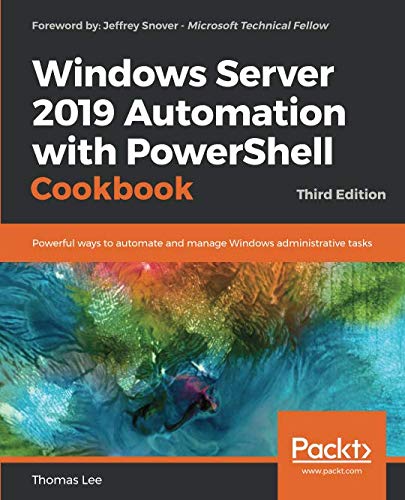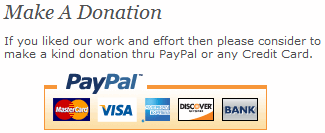Windows Server 2019 Automation with PowerShell Cookbook: Powerful ways to automate and manage Windows administrative tasks, 3rd Edition / Thomas Lee
| List Price: | |
Our Price: $59.99 | |
|
For Bulk orders
| |
|
Used Book Price: $79.64 | |
| Windows Server 2019 Automation with PowerShell Cookbook: Powerful ways to automate and manage Windows administrative tasks, 3rd Edition / Thomas Lee | |
| Publisher: Packt Publishing | |
| Availability:Usually ships in 24 hours | |
| Sales Rank: 692272 | |
|
Similar Books
A practical guide to Windows Server 2019 and PowerShell
Key Features
- Use PowerShell to effectively configure and administer Windows Server 2019
- Improve the performance of new features such as DevOps and containers using PowerShell
- Enhance PowerShell's usability and manage Windows-based environments by working through exciting recipes
Book Description
Windows Server 2019 is the latest version of Microsoft's flagship server operating system. It comes with PowerShell Version 5.1 and offers a variety of helpful new features. This book is designed to help you learn how you can use PowerShell to manage the core roles, features, and services of Windows Server 2019.
You'll begin by creating a PowerShell administrative environment that features updated versions of PowerShell, the Windows Management Framework, .NET Framework, and third-party modules. You'll then learn how you can use PowerShell to set up and configure Windows Server 2019 networking and manage objects in the Active Directory (AD) environment. This PowerShell cookbook will also guide you in setting up a host to use and deploy containers. Further along, you'll be able to implement different mechanisms to achieve Desired State Configuration. The book will then help you get to grips with Azure infrastructure and set up virtual machines (VMs), websites, and shared files on Azure. In the concluding chapters, you'll be able to deploy powerful tools to diagnose and resolve issues with Windows Server 2019.
By the end of this book, you'll be equipped with a number of useful tips and tricks that will enable you to automate your Windows environment with PowerShell seamlessly.
What you will learn
- Perform key admin tasks on Windows Server 2019
- Implement best practices for writing PowerShell scripts and configuring Windows Server 2019
- Use the .NET framework to perform administrative scripting
- Set up Virtual Machines, websites, and shared files on Azure
- Report system performance using built-in cmdlets and Windows Management Instrumentation (WMI) to obtain single measurements
- Explore the latest tools to diagnose and resolve issues within Windows Server 2019
Who this book is for
If you're a systems administrator, engineer, or architect working with Windows Server 2016 who wants to upgrade to Windows Server 2019 and automate tasks with PowerShell, this book is for you. Basic knowledge of PowerShell is necessary to understand key concepts covered in this book.
Table of Contents
- Establishing a PowerShell Administrative Environment
- Managing Windows Networking
- Managing Windows Active Directory
- Managing Windows Storage
- Managing Shared Data
- Managing Windows Update
- Managing Printing
- Introducing Containers
- Managing Windows Internet Information Server
- Managing Desired State Configuration
- Managing Hyper-V
- Managing Azure
- Managing Performance and Usage
- Troubleshooting Windows Server
Now you can buy Books online in USA,UK, India and more than 100 countries.
*Terms and Conditions apply
Disclaimer: All product data on this page belongs to
 .
.No guarantees are made as to accuracy of prices and information.