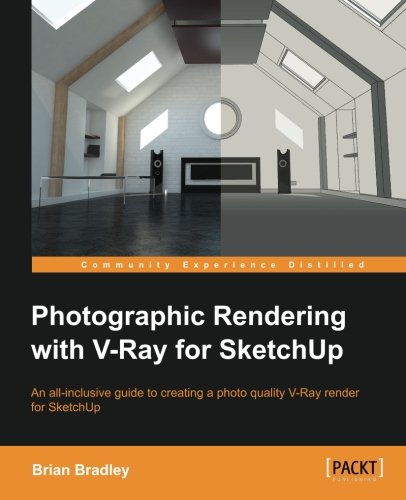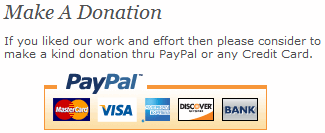Photographic Rendering with V-Ray for SketchUp / Brian Bradley
| List Price: | |
Our Price: $49.99 | |
|
For Bulk orders
| |
|
Used Book Price: $45.91 | |
| Photographic Rendering with V-Ray for SketchUp / Brian Bradley | |
| Publisher: Packt Publishing - ebooks Account | |
| Availability:Usually ships in 24 hours | |
| Sales Rank: 1367428 | |
|
About This Book
- Clear, step-by-step instructions that teach you how to use the most important tools needed to create photographic renders in V-Ray
- Implement the steps effectively with the help of the SketchUp scene files provided
- Become a better artist by becoming familiar with important lighting and material backgrounds backed up by theory
Who This Book Is For
If you are a SketchUp user who would love to turn your favourite modelling application into a ‘virtual photography studio', then this book has been designed and written for you. Existing V-Ray users will also find plenty to enjoy and benefit from in this book.
Some basic experience with SketchUp and familiarity with photography will be helpful, but is not mandatory.
What You Will Learn
- Create and control interior sunlight using a V-Ray Spotlight light object
- Discover how to set up Skylight in a variety of ways, including making use of V-Ray's Rectangle and Dome light types
- Work with interior nighttime lighting and real-world light energy values using V-Ray's IES lights
- Produce believable surface properties using V-Ray's material and map system
- Compose and render a shot correctly with V-Ray's camera and output controls
- How to make use of V-Ray's camera and output controls to compose and render a shot correctly
- Become a better lighting artist in V-Ray by understanding some extremely important lighting theory
In Detail
Every Sketch Up user wants to present their designs in the best possible light. What better way to bring them to life than to present them in a genuinely photographic manner? Although the V-Ray render engine has been available to SketchUp users for a good number of years now, the release of the 2.0 Version takes the production of photographic renders in SketchUp to a whole new level.
Using the V-Ray for SketchUp rendering engine through with clear, step-by-step instructions and companion graphics, this guide will give you everything you need to get started. This book has been designed to progressively introduce you to all the V-Ray tools you will need to produce photographic renders using V-Ray.
The journey begins with basics of camera composition, lighting, texturing, and then rendering an interior scene using the V-Ray engine. Using the scene files provided, we will learn how to set up lighting rigs for both daytime and nighttime interior shots, as well as seeing how we can make good use of V-Ray's procedural day-lighting system on exteriors.
As a render will only be as believable as the component parts, we will learn the texturing system in V-Ray and how to use a variety of materials, maps, and layers to produce realistic surface properties for our geometry.
Before producing our final output, we will want to see how we can use the variety of quality control settings in V-Ray, including the Global Illumination and Image Sampling settings to produce a high level of quality for our project.
Add the finishing touches with some compositing and post-production techniques to bring out the full potential of the work you have done.
Now you can buy Books online in USA,UK, India and more than 100 countries.
*Terms and Conditions apply
Disclaimer: All product data on this page belongs to
 .
.No guarantees are made as to accuracy of prices and information.