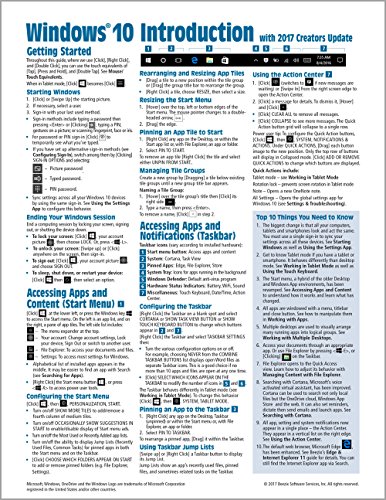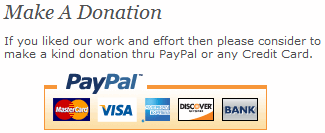Windows 10 Introduction with 2017 Creators Update Quick Reference Guide (Cheat Sheet of Instructions, Tips & Shortcuts - Laminated) / Beezix Inc
| List Price: | |
Our Price: $19.99 | |
|
For Bulk orders
| |
|
Used Book Price: | |
| Windows 10 Introduction with 2017 Creators Update Quick Reference Guide (Cheat Sheet of Instructions, Tips & Shortcuts - Laminated) / Beezix Inc | |
| Publisher: Beezix Inc | |
| Availability:In Stock. | |
| Sales Rank: 107883 | |
|
Similar Books
Four page laminated quick reference guide showing step-by-step instructions and shortcuts for how to use Microsoft Windows 10. Includes touch interface. This guide is compatible with the Creators Update that came out in April 2017. Written with Beezix's trademark focus on clarity, accuracy, and the user's perspective, this guide will be a valuable resource to improve your proficiency in using Windows 10. This guide is suitable as a training handout, or simply an easy to use reference guide, for any type of user.
The following topics are covered:
Getting Started: Starting Windows; Ending your Windows session.
Accessing Apps and Content (Start Menu): Configuring the Start Menu; Resizing the Start Menu; Pinning an App to Start; Rearranging and Resizing App Tiles; Managing Tile Groups.
Accessing Apps and Notifications (Taskbar): Configuring the Taskbar; Pinning an App to the Taskbar; Using Taskbar Jump Lists; Using the Action Center.
Working with Apps: Starting an App; Opening an App File (Document); Saving an App File; Switching Between Apps/Windows; Switch Using Task View; Snapping Multiple Apps to the Same Screen; Resizing an App; Moving an App; Maximizing an App; Restoring to Previous Size; Hiding an App; Closing an App; Closing an App Window from the Taskbar; Searching for Apps; Searching with Cortana; Working with Multiple Desktops.
Managing Content with File Explorer: Managing Files and Folders with File Explorer; Customizing the Quick Access Toolbar; Navigating in File Explorer; Customizing the Default Quick Access View; Searching in File Explorer; Refine Your Search; Changing File Explorer's Display; Grouping and Sorting Files and Folders; Opening a Second Explorer Window; Creating a Folder; Renaming Files or Folders; Selecting Multiple Items; Selecting Items with Checkboxes; Moving and Copying Files and Folders; Using Cut, Copy & Paste for files; Deleting Files or Folders; Restoring Deleted Items; Deleting Permanently; Linking to a Document, Folder, or App; Sending Files and Folders (Zip); Unzipping (Extracting) Files; Working with Libraries.
Working in Tablet Mode: Configuring Tablet Mode; Using Tablet Mode.
Settings & Troubleshooting: Using the Settings App; Adding a Picture or Slide Show to Your Lock Screen; Setting Up WiFi; Using Airplane Mode; Using the Control Panel App; What to Try if an App Freezes; Getting Help.
Users & Security: Changing Users; Adding User Sign-Ins; Configuring Sign-In.
Also includes a "Top 10 Things You Need to Know" list, a list of Keyboard Shortcuts, and a list of Mouse/Touch Equivalents.
Now you can buy Books online in USA,UK, India and more than 100 countries.
*Terms and Conditions apply
Disclaimer: All product data on this page belongs to  .
.
No
guarantees are made as to accuracy of prices and information.